Android has something call broadcasts , broadcasts are android's way of implementing OS/Phone events like
- Android boot is completed
- Android charger is plugged in
- Android charger is disconnected
- Android is powered off
- Android time-zone is changed
So , broadcasts can really help us in making out applications function to any ans even more of the above events .
So , for the sake of this tutorial we will be seeing only the Boot completed broadcast event . For this we follow the following steps :
- Add permission to receive boot completed broadcast in AndroidManifest.xml
- Add a receiver to receive the broadcast event AndroidManifest.xml
- Implement the receiver
STEP 1
Adding permission to get the boot completed broadcast is simple , just add the following in the android manifest file
Here , instead of android.permission.RECEIVE_BOOT_COMPLETED you can add other broadcast receivers , for more broadcast receivers you can refer here .
STEP 2
Add the following in android manifest :
Here , BootReceiver is the class that will be called when we receive the Boot Completed broadcast .
STEP 3
Last task is to implement the receiver that is create a class that extends BroadcastReceiver
Look at the following code , its self explanatory :
public class BootReceiver extends BroadcastReceiver
{
// Do the stuff when the android has booted
@Override
public void onReceive(Context context, Intent intent) {
Toast.makeText(context, "Greetings from Tapan Thaker", Toast.LENGTH_LONG).show();
//Log it
Log.d("Boot Receiver","The Broadcard event has been received");
}
}
And now , some snapshots :)
You can find the project file HERE
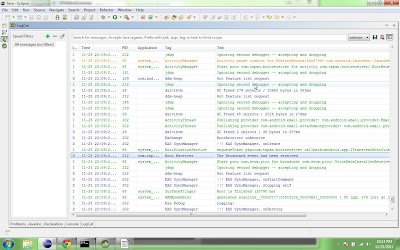 |
| You can see the action performed by our application (ie logging ) |
You can find the project file HERE
No comments:
Post a Comment